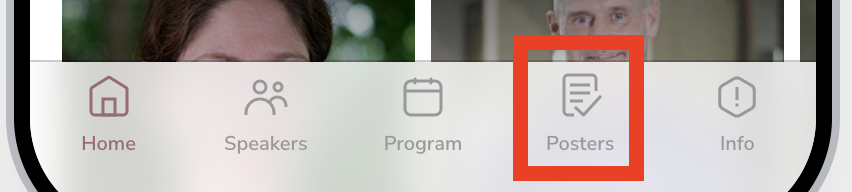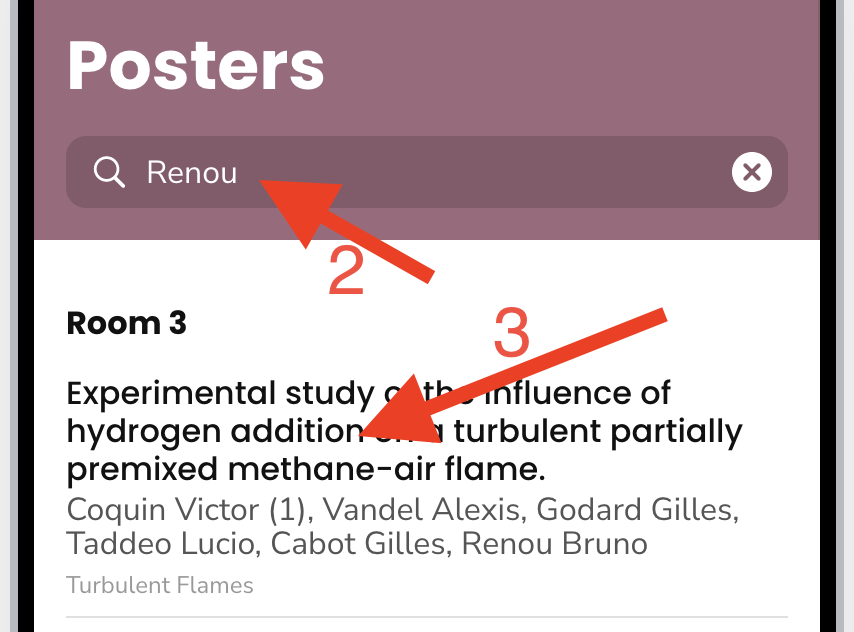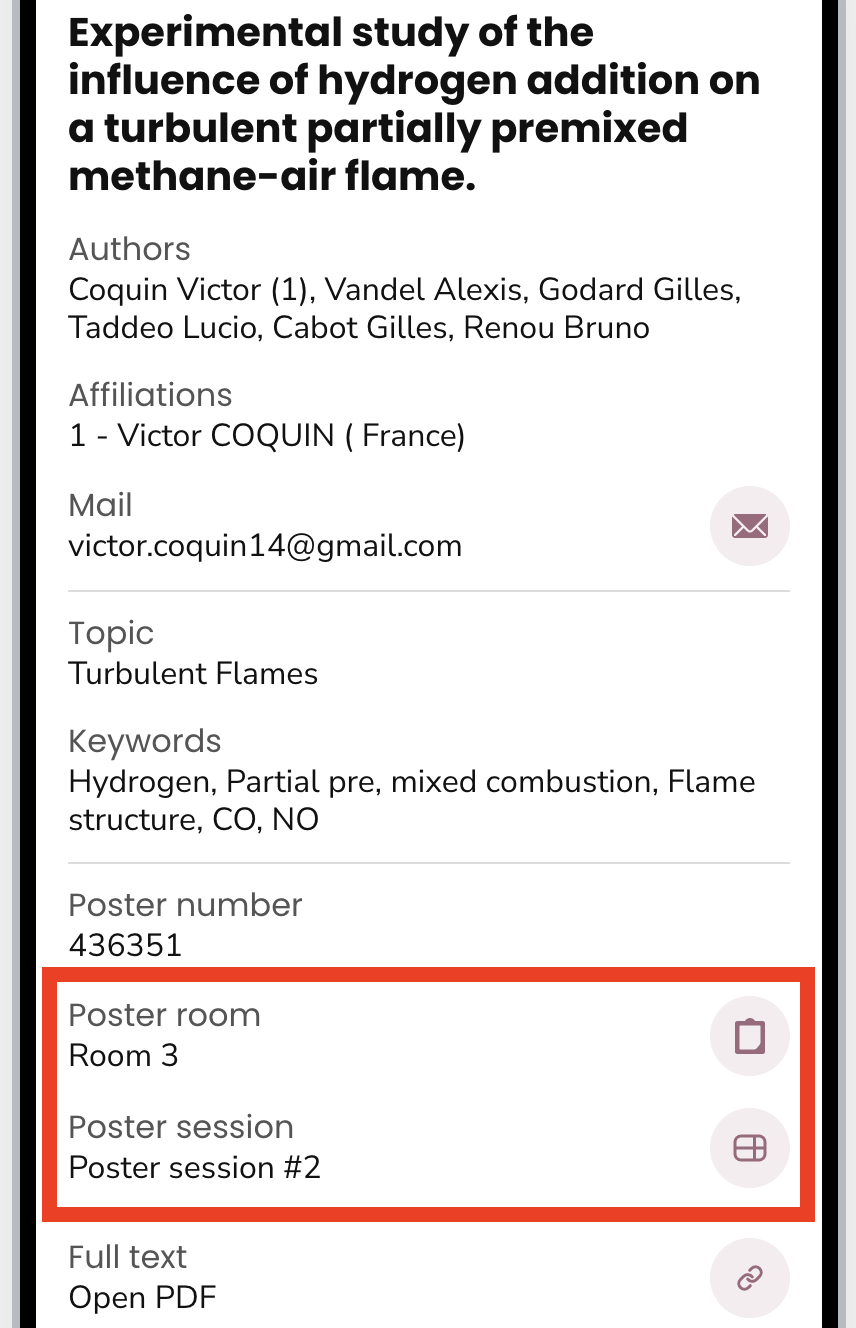Program > Poster sessions
For information, each half-day is composed of a plenary presentation and a poster session organised in 9 thematic rooms.
Each poster is allocated a session and a room.
The presenter will therefore have the following obligations:
- Display his poster in his room before the beginning of the session
- To be present during the session in front of the poster
- Remove the poster at the end of the session and recover it.
The poster sessions and the room occupation schedule is available on the following page: https://ecm2023.glideapp.io
This web application gathers all the conference practical informations. You can consult it as a website in your browser or install it on your smartphone .
To find your poster session and room:
- Go into the “Posters” tab
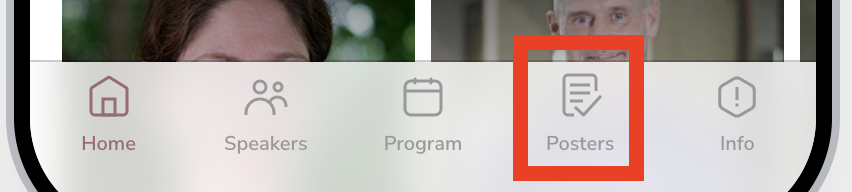
- Use the “Search” tool and type your name or poster number
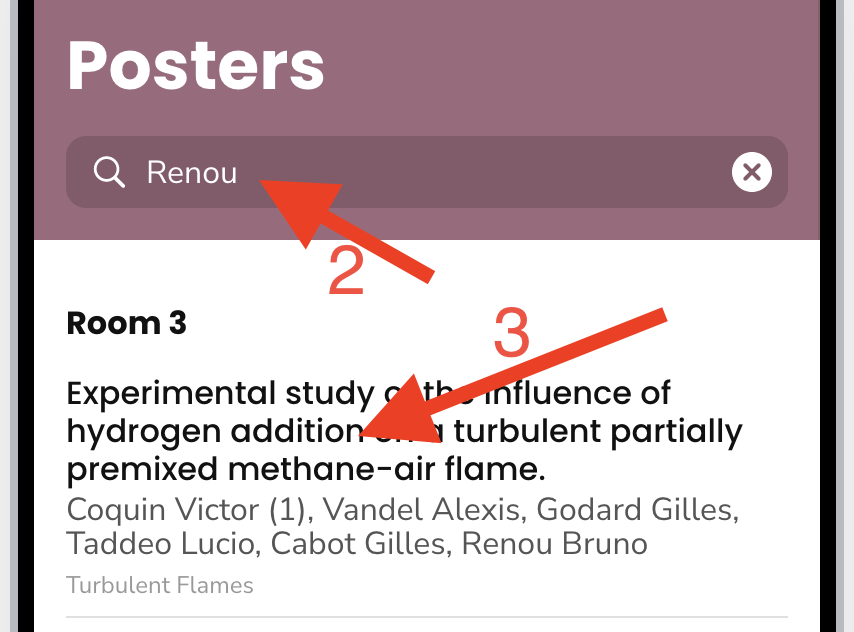
- Click on your poster title to have the details. You will find your “Poster room” and “Poster session”.
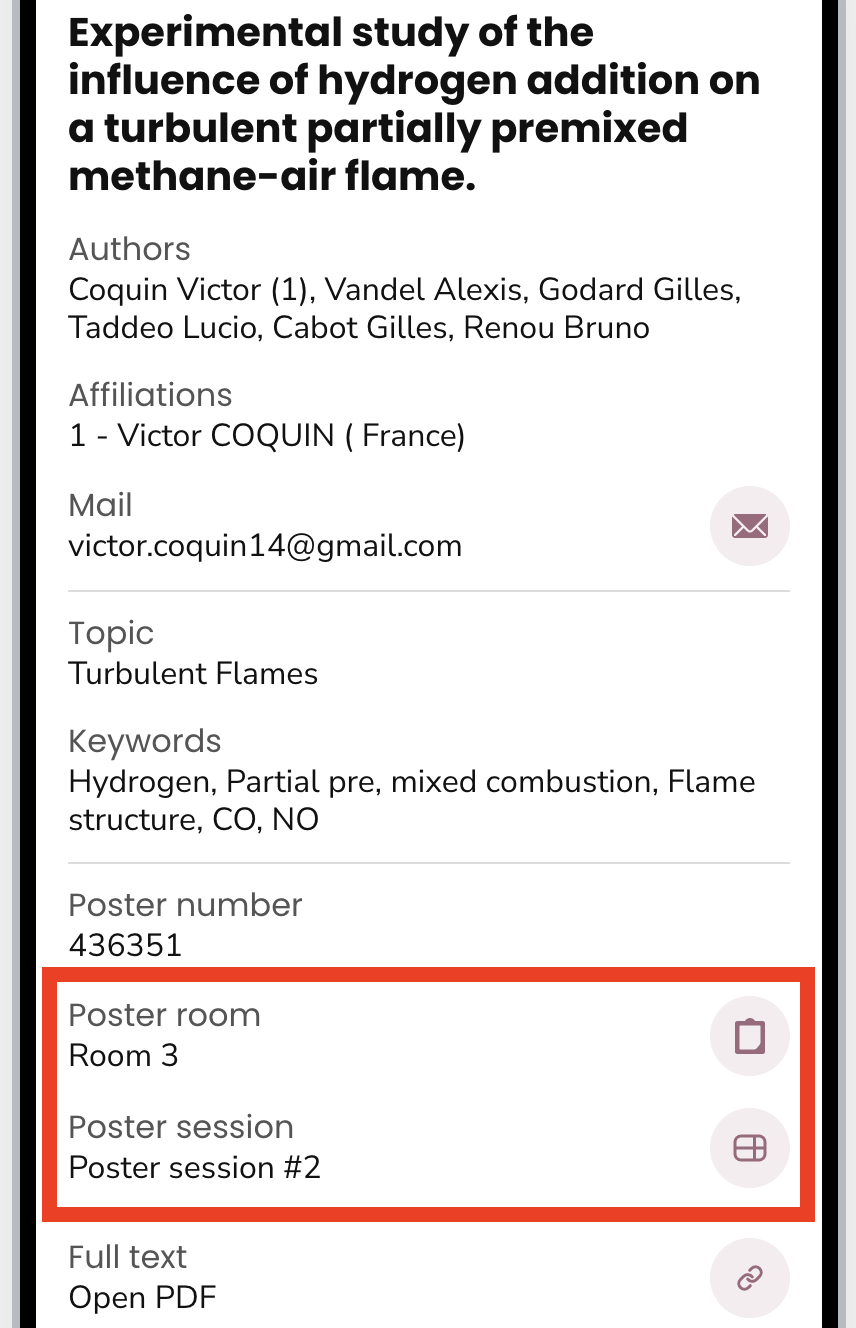
Alternatively, you can find the posters rooms and sessions into this PDF file.
|